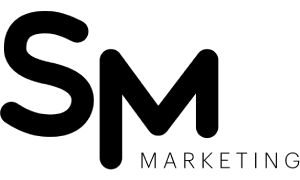Again, a piece of good news for business owners and agencies from Google. Google is now allowing business owners or those who operate it digitally to respond to reviews directly from the desktop.
Until now, you had to open the Google My Business Mobile app to do so, which was troubling for some, as many found the GMB app confusing. This new feature (that should be there from the very start), will provide convenience to agencies who have multiple listings to manage.
According to Community Manager, Kara at GMB…
“We’re making improvements on how you can reply to reviews, and providing you with more information and tools to get feedback from customers. You can now reply to reviews directly with your business profile on Google Maps from your computer.
Replying directly from Google Maps lets you manage your reviews without having to download the Google My Business app or open its homepage”.
How to go about it
Just search for your verified business on Google Maps. When you see your listing scroll down until you see
See All Reviews, then click Reply next to the review you’d like to reply to.
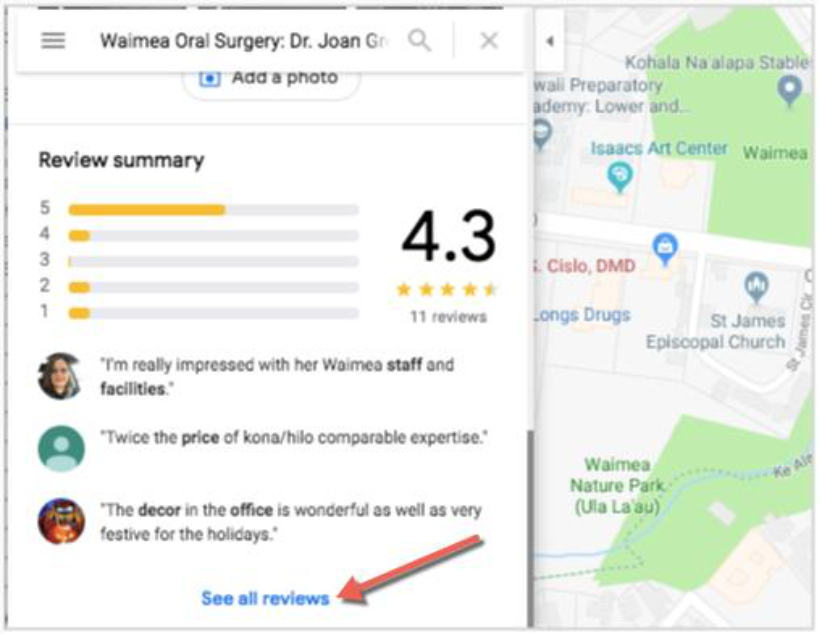
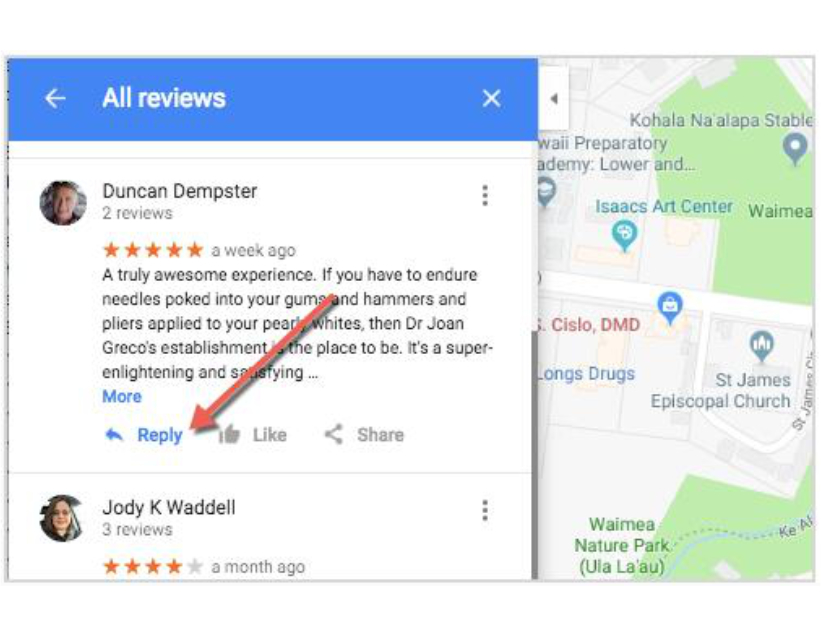
Our takeaway
We all know the importance of reviews and how it plays a crucial role. By allowing us to directly respond to them, Google provided the much-needed convenience. In case you haven’t seen it already, Google has released its guidelines on how to respond to reviews, especially the negative ones.